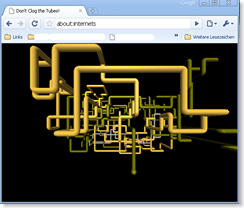Seit fast zwei Wochen nutze ich nun Google’s Chrome und bin trotz propagierter Warnung des BSI (u.a. bei Golem) ein zufriedener Nutzer, sieht man mal von der Nichtbenutzbarkeit von Roboform ab.
Da es halt eine Beta ist, gibt es allerdings hier und da ein paar kleine Bugs.
So gibt es Ausnahmefehler, wenn ein Tab, in dem ein PDF mittels Acrobat Reader angezeigt wurde, geschlossen wird. Wenigstens schließt dann nicht der ganze Browser, auch wenn die Fehlermeldung das suggeriert.
Ansonsten empfehle ich Freunden von Roboform das roboformchrome Forum in dem der aktuelle Stand der Möglichkeit Roboform und Chrome zu verwenden dokumentiert wird (englisch).
Dort fand ich auch in einem Post folgende Shortcuts für Chrome:
- Try entering in the address bar of Google Chrome the following and press enter about:internets
A Don’t Clog the Tubes random pipe generator shows, just like Windows‘ screensaver (3.1 if I remember correctly).- chrome-resource://new-tab/ – opens a new tab without showing recent history
- about:memory – shows the Stats for Nerds page
- about:version – shows the installed version
- about:plugins – shows which plugins you have installed
- about:histograms – histograms (in plain text display) for different Chrome processes
- about:dns – shows websites for which it prefetched DNS records
- about:cache – what’s currently stored in Chrome’s cache
- about:stats – Shhh! This page is secret (stats about internal processes)
- about:network – shows information about current networking jobs (click on Show Current I/O Status to see real-time what happens in your browser)
- about:crash – this will crash the current tab, making Google Chrome display the "Aw, Snap" message: "Something went wrong while displaying this webpage. To continue, press Reload or go to another page".
- about:hang – if you type this on a opened tab, the process associated with that tab will be killed but the page will still show the information. However, if you try to do any actions on that page you’ll get a prompt "The following page(s) have become unresponsive. You can wait for them to become responsive or kill them" and the Kill pages or Wait buttons.
- view-cache:stats – more stats regarding your Chrome cache
- chrome-resource://favicon – normally it should display the favicon only
via: roboformchrome.com
Das about:internets sieht dann so aus:
______________
While writing this, Noyse listened to: Dance Or Die – Count The Seconds (from "Everspring")